From now on, we can call it REAL sidelight – the first time RovyVon makes it possible to have LEDs on the side on a rectangle form factor keychain flashlight, and here it is – the Angle Eyes E8. It’s a hard journey to get the E8 here, much words to say, but finally, we can release it as scheduled.
The E8 keychain light uses the same concept as RovyVon’s hybrid battery system and the body is made of polycarbonate with a clear window, you can see the parts inside, it uses an AAA replaceable battery for extended use if it’s not able to charge the built-in 330mAh Li-po battery via a USB-C device or power supply.
On the left side, there’re 3 LEDs as the secondary options besides the primary LEDs.
Here are more details for your reference:
Parameters:
Material: polycarbonate
Main LEDs: Luminus SST-20 6500K cool white LED
Auxiliary Emitters: Warm White/Red
Battery: 330mAh Li-Po battery
Water Resistant: IPX6
Size: 66.1mm/2.6”(L)*27.5mm/1.08”(W)*13.5mm/0.53”(H) Weight: 30g
Accessories: User Manual*1, Key Ring(Size L) *1. Keychain Ring(Size S) *1, Pocket Clip *1 and warranty Card*1
Video
Operation
BUTTON 1 (PRIMARY LEDS)
1. Lock: from off, rapid quad click or above, then the Lipo battery indicator (blue) will flash 3 seconds.
2. Unlock: from locked, rapid quad click or above, then the AAA battery indicator (green) will flash 2 seconds.
3. Moonlight: from off, single click, another click to turn off.
4. Switch battery manually: at moonlight mode, rapid triple click; a) from Lipo battery to AAA battery, if succeeded, the Green indicator will come on for 3 seconds, oppositely, the Blue indicator will flash 2 seconds; b) from AAA battery to Lipo battery, if succeeded, the Blue indicator will come on for 3 seconds, oppositely, the Green indicator will flash 2 seconds.
5. Momentary-on: from off, press and hold, release to turn off.
6. Turn on the memorized on constantly: rapid double click, then click to cycle through low-med-high.
7. Strobe: from off, rapid triple click, click to turn off.
8. Turn off: press for 0.5s; turn off will memorize the last used mode.
BUTTON 2 (SIDE LEDS)
1. Warm white: from off, single click to turn on from low mode, then click again to cycle through low-high, press for 0.5s to turn off, no memory.
2. Red: rapid double click, then click again to cycle through low-high-flash, press for 0.5s to turn off.
3. Signal red/blue: rapid triple click, then press for 0.5s to turn off.



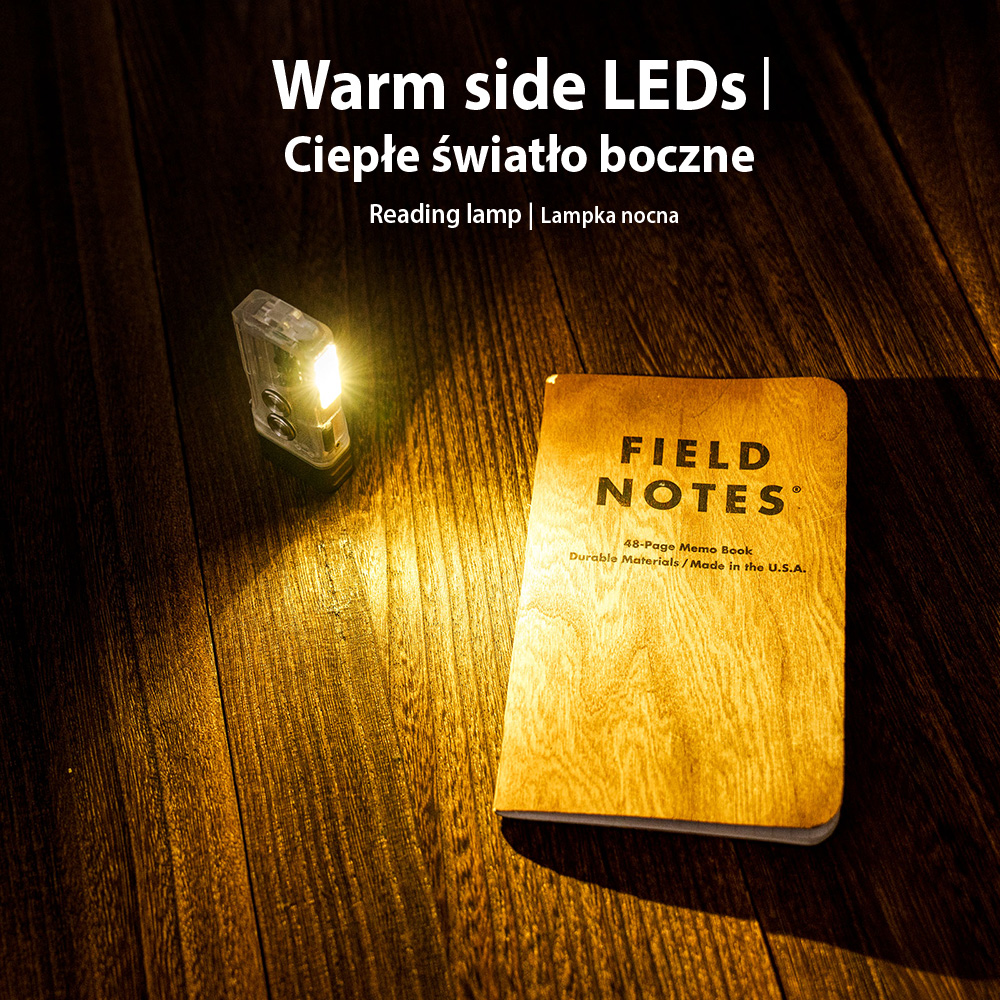




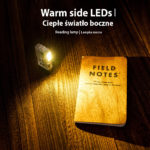








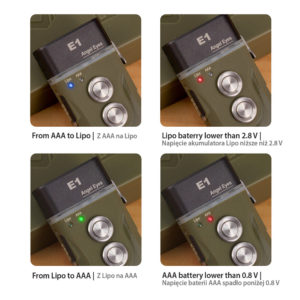




Reviews
There are no reviews yet.