The GITD (glow-in-the-dark) is now available in the Angel Eyes hybrid series, here is it the Angel Eyes E5.
The E5 has dual LEDs for primary that you can choose from 6500K cool white or 4000K warm white high CRI (color rendering index). Like the first GITD keychain light – Aurora A5, it has 3 LEDs on the front side, you can choose from white/UV or white/Red. The UV LED is mainly designed to charge the GITD body to get brighter and last longer.
The Angel Eyes E5 has a dual button design – button 1 for primary light and button 2 for side LEDs, making the user interface more apparent and accessible.
Parameters:
Material: Fluorescence polycarbonate (Green)
Main LEDs: Luminus SST-20 6500K cool white LED, SST-20 4000K Warm White 95 CRI LED
Auxiliary Emitters: Warm White*2 + UV, or Warm White + Red*2
Battery: Built-in 330mAh Li-Po battery, Replaceable AAA battery (1.2V Ni-MH or 1.5V Alkaline), and 10440 3.7V Li-ion battery.
Water Resistant: IPX6
Size: 66.1mm/2.6”(L)*27.5mm/1.08”(W)*13.5mm/0.53”(H) Weight: 41g
Accessories: User Manual*1, Key Ring(Size L) *1. Keychain Ring(Size S) *1, Pocket Clip *1, and warranty Card*1
Operation
BUTTON 1 (PRIMARY LEDS)
1. Lock: from off, rapid quad click or above, then the Lipo battery indicator (blue) will flash 3 seconds.
2. Unlock: from locked, rapid quad click or above, then the AAA battery indicator (green) will flash 2 seconds.
3. Moonlight: from off, single click, another click to turn off.
4. Switch battery manually: at moonlight mode, rapid triple click; a) from Lipo battery to AAA battery, if succeeded, the Green indicator will come on for 3 seconds, oppositely, the Blue indicator will flash 2 seconds; b) from AAA battery to Lipo battery, if succeeded, the Blue indicator will come on for 3 seconds, oppositely, the Green indicator will flash 2 seconds.
5. Momentary-on: from off, press and hold, release to turn off.
6. Turn on the memorized on constantly: rapid double click, then click to cycle through low-med-high.
7. Strobe: from off, rapid triple click, click to turn off.
8. Turn off: press for 0.5s; turn off will memorize the last used mode.
BUTTON 2 (SIDE LEDS)
1. Warm white: from off, single click to turn on from low mode, then click again to cycle through low-high, press for 0.5s to turn off, no memory.
2. Solid red: rapid double click to turn on from the memorized mode, then click to cycle through low-high, then press for 0.5s to turn off, the turn off will memorize the last used mode.
3. Red signal: rapid triple click to turn on from the memorized mode, then click to cycle through flash-beacon, then press for 0.5s to turn off, the turn off will memorize the last used mode.




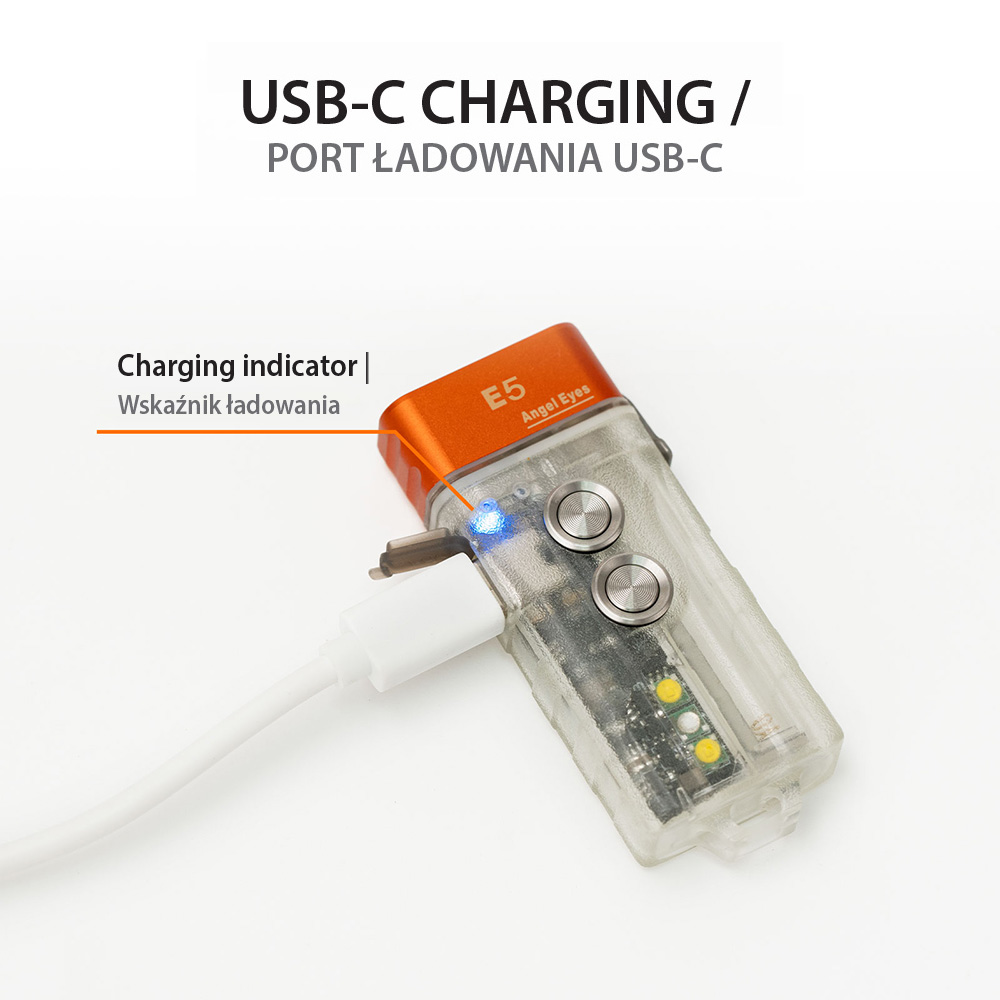
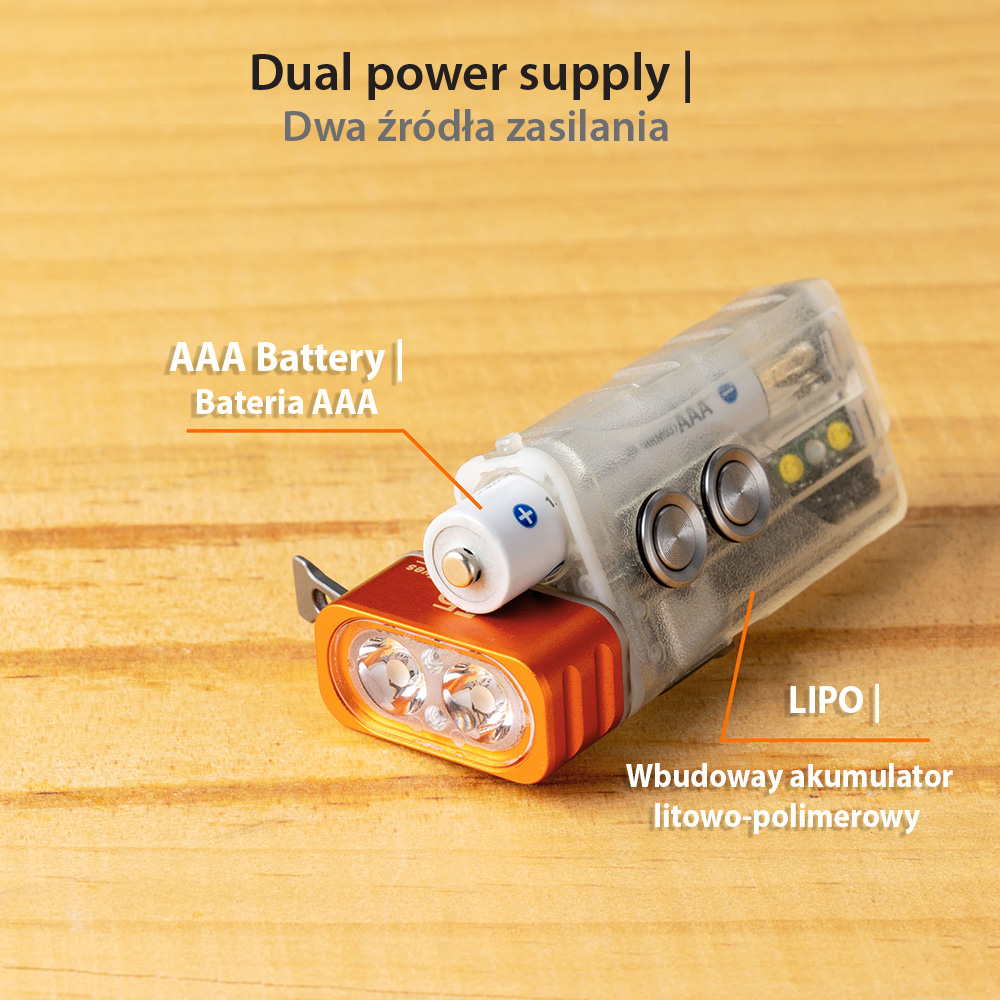
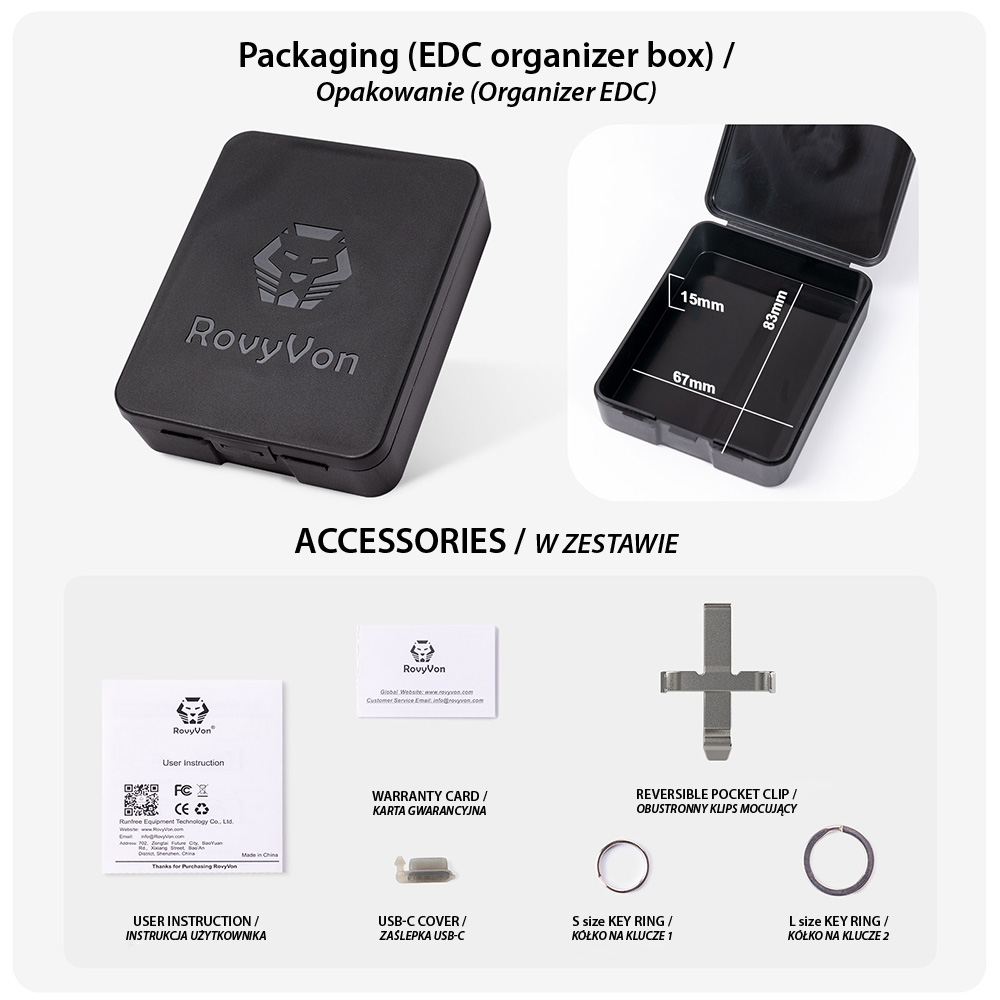
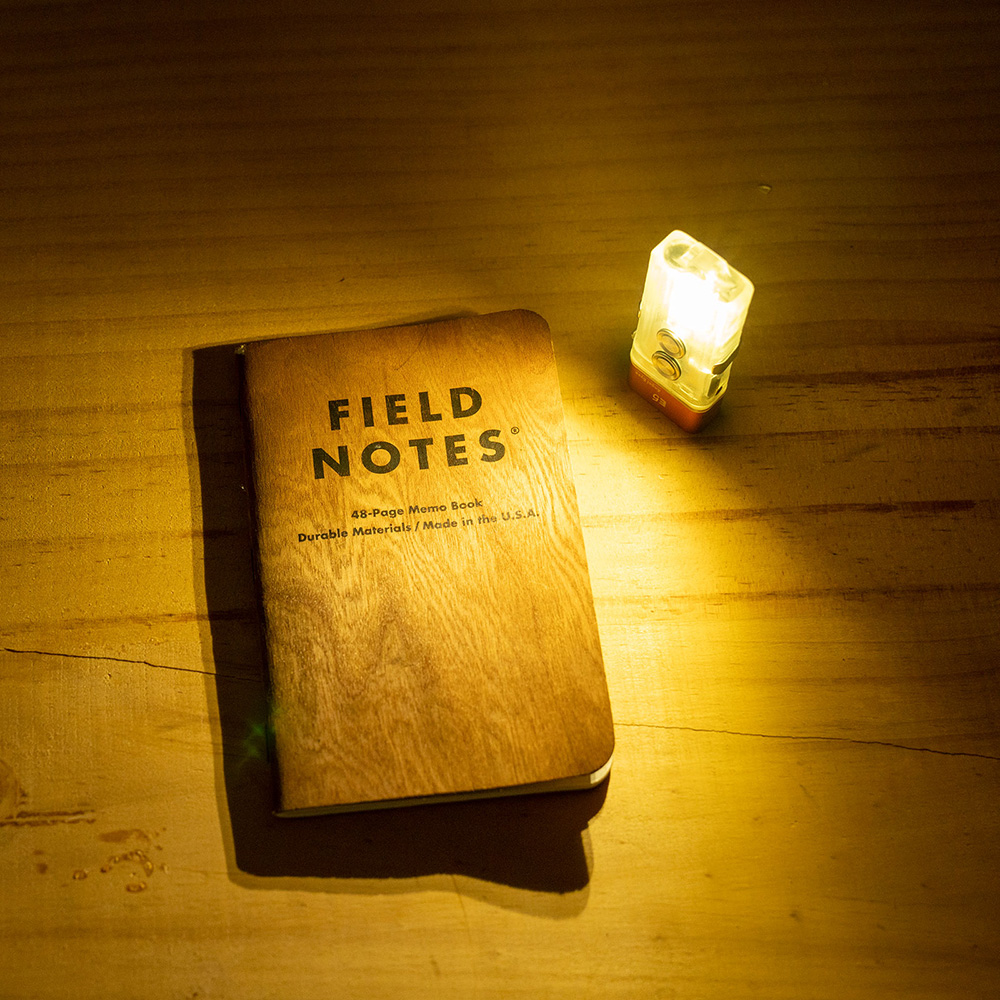
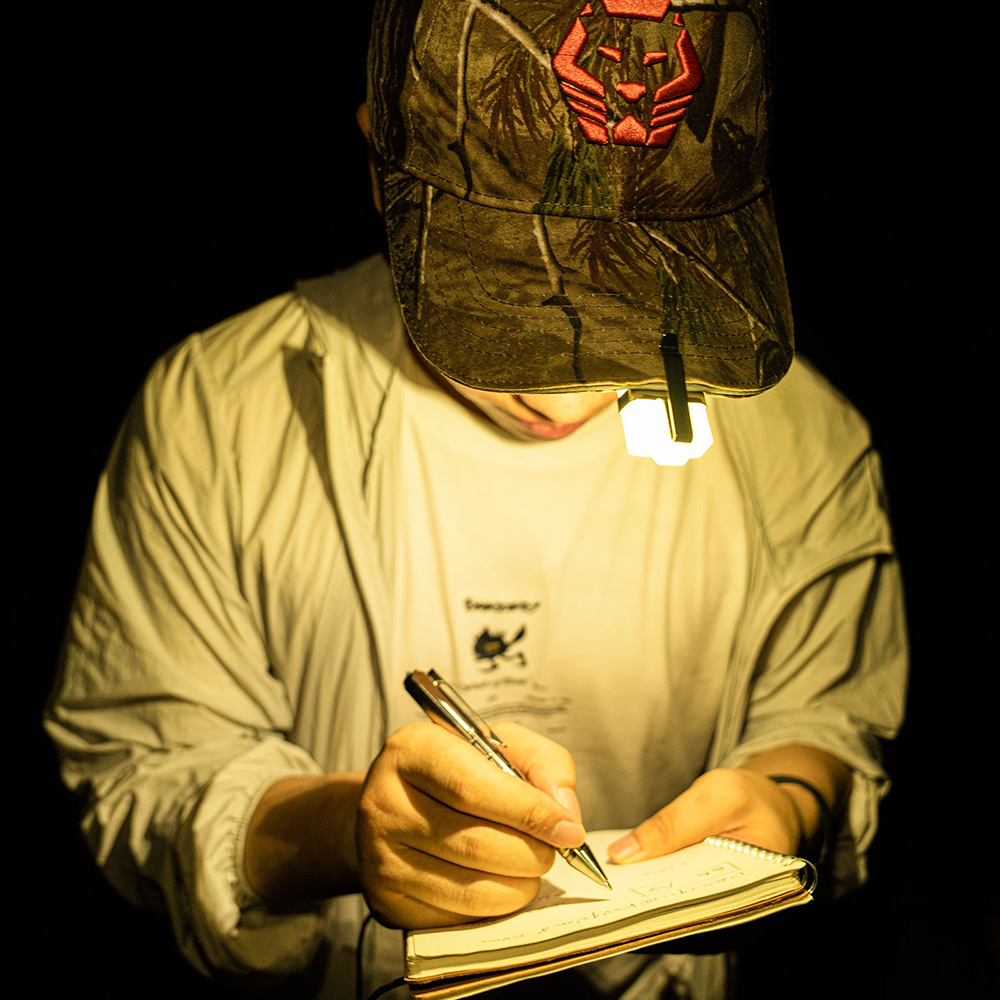




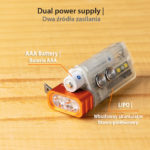

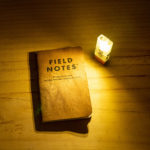










Reviews
There are no reviews yet.